
We are very grateful for the visitors of this site for each day, increasing our writing may still be able to deliver benefits to all visitors. Here we will try to post about Resetter Epson L100 and how to use. Surely a lot of visitors where search for resetter Epson L100.
Resetter Epson L100 and method of its use:
To overcome Epson L100 Blink, you can use tha Resetter Epson L100 that you can download at the mediafire link:
http://www.mediafire.com/?96qtt9s7n1yp4bt
Resetter Epson L100 and method to use it:
1. turn on Epson L100 and make sure the Epson L100 already connect with computer and installed the driver.
2. then run the Resetter Epson L100, with a double click on the file "AdjProg cracked .exe"
3. click on "accept" >> "Particular Adjusment Mode" >> select "Waste ink pad Counter reset" >> click on "Check" check >> "main pad counter, FL box counter, Ink tube Counter", then click "Initialization" >> "Finish".
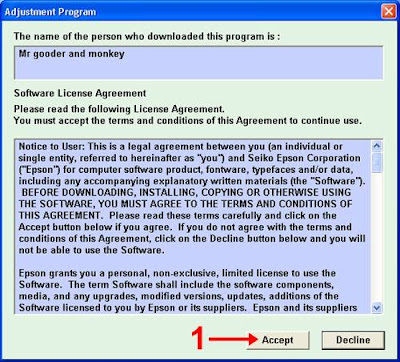
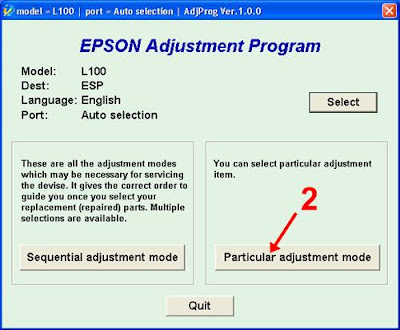
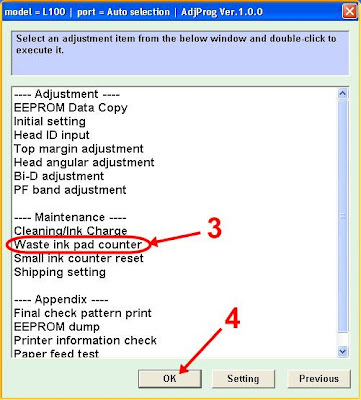
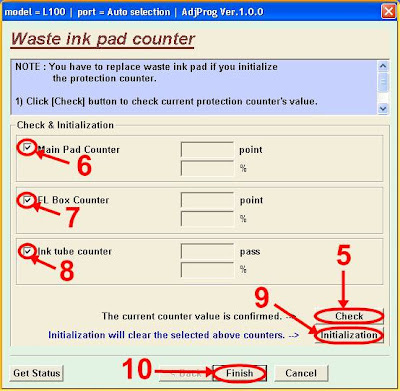
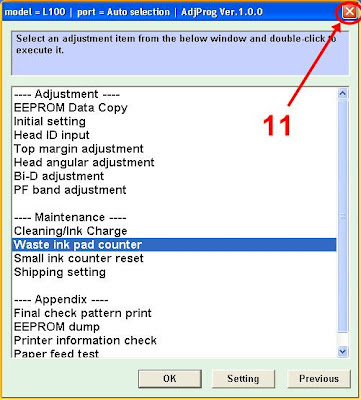
4. the next step turn off Epson L100, and then disconnect the power cable.
5. the last step is plug it back in and turn on the printer power cable, wait a few moments until Epson L100 will be back to normal.
OK, so this way the use of resetter Epson L100, to the download Link resetter Epson L100 only via mediafire.
Good luck.










.jpg)




Thanks a lot for this.
ReplyDeleteReset Epson L100
ReplyDeleteThank you very much for sharing this. God bless!
ReplyDeleteThank you so much
ReplyDelete
ReplyDeleteVery Nice post.! Thanks for sharing this amazing ..
https://www.bloglovin.com/@maenababneh/is-your-bed-hurting-your-back