
If you have a computer or laptop with the number of partition is only one part of an alias is not shared at all hard disk, here we will discuss how to easily divide a hard drive Partition of Windows XP, Vista, Seven. How to manage a hard drive partition which we will discuss these proven efficacious and fast and does not damage the system or data on your computer. Lets learn together!
Manage Hard Drive Partitions on Windows XP, Vista, 7.
Software we need is EASEUS Partition Master Home Edition 7.0.1 free. You can download it at this link:
http://www.partition-tool.com/download.htm
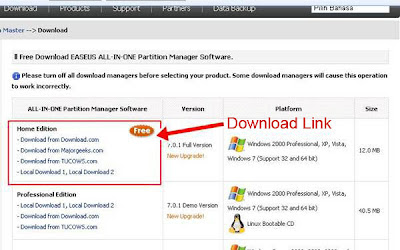
With EASEUS Partition Master 7.0.1 software Home Edition we can manage a hard drive partition without having to re-install the Operating System, we can manage a hard drive partition without destroying the system or data.
Heres how to easily manage a hard drive Partition of Windows XP, Vista, Seven:
Install the software and run EASEUS Partition Master Home Edition 7.0.1.
This example uses a 500 GB harddrive and will be divided into 2 partitions.
1. Select a Partition active
2. Click Resize/Move menu
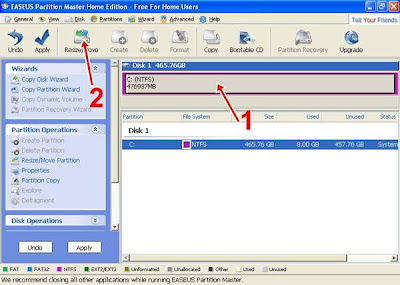
3. Then slide an empty partition like arrow no. 3 or the contents of the Partition Size.
4. After you set the partition you want and then click OK. There will be a result of the "Unallocated" partition.
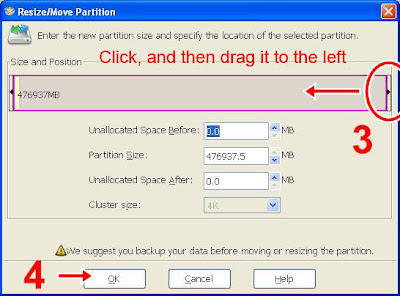
5. Select the Unallocated partition.
6. click the CREATE menu to create a second partition.
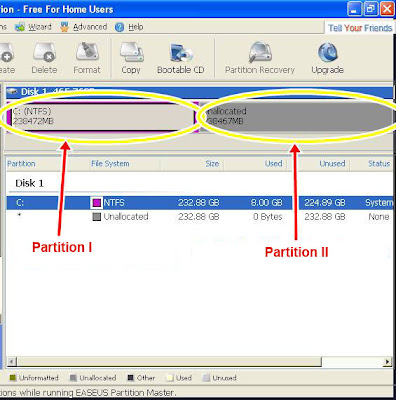
7. Enter Partition Label or name then click OK.

8. Then click APPLY to make the permanent process of dividing the hard drive in windows XP, Vista, Seven.
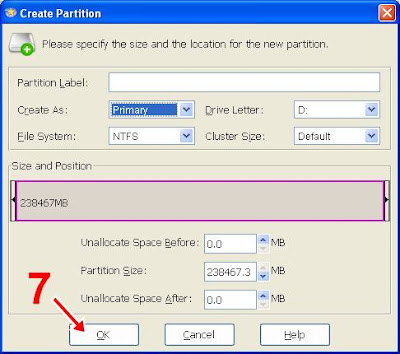
9. When the message appears, click "Yes" then your computer restarts on its own
10. When you boot the computer then the process will run in the Division of partitions, wait until your computer restarted and booted up windows work normally.
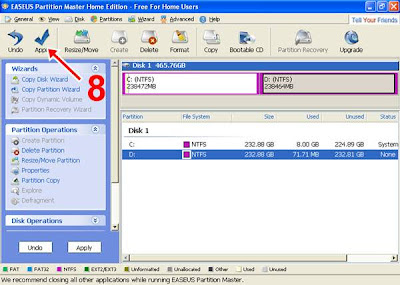
And your hard disk is divided into 2 parts. You can divide to suit your needs for example 3 or 4 parts of the hard drive partition.
Good luck!









.jpg)





0 comments:
Post a Comment