We can optimize our Computers start up time. There are several programs like web cam, Facebook messenger, Facebook update, adobe updates, and audio enhancement programs like dfx, srs etc that automatically run with computer start up, for which computer takes more time to open up. If we disable these programs, then the computer will start faster than before. We can do this by using MSConfig.
Follow the following steps carefully
What is MSConfig
MSConfig is also known as Windows system configuration in Windows Vista, Windows7 and Windows 8 and as Microsoft System Configuration Utility in previous versions of Operating systems. It troubleshoot the Microsoft Windows Startup process. It can disable or enable software, drivers and windows services which runs at computer startup. It can also change the boot parameters.
MSConfig is also known as Windows system configuration in Windows Vista, Windows7 and Windows 8 and as Microsoft System Configuration Utility in previous versions of Operating systems. It troubleshoot the Microsoft Windows Startup process. It can disable or enable software, drivers and windows services which runs at computer startup. It can also change the boot parameters.
Follow the following steps carefully
1) Press Windows key+R to open up Run wizard,after that type in msconfig and hit enter or click Ok
2) After that a window will pop up like this

Go to Startup

Uncheck all the programs that you do not need at start up and then click ok,if you can not recognize the program functionality i,e why we need this program is it necessary at start up,then simply expand the command tag and note the last portion after the last slash (see the following image) and search it on Google.Google will provide the informations.
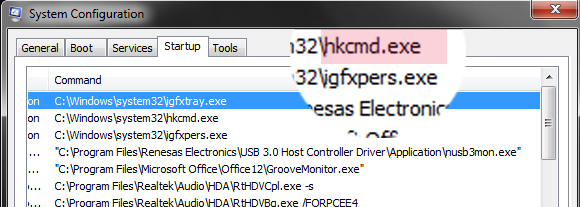
3) After the startup menu go to the menu called Services and click it,and then check Hide all Microsoft services as i show in the following image,and after that you uncheck all the services that you do not need at start up and hit ok and then apply.If you do not know what is the service of a specific program search it on Google.
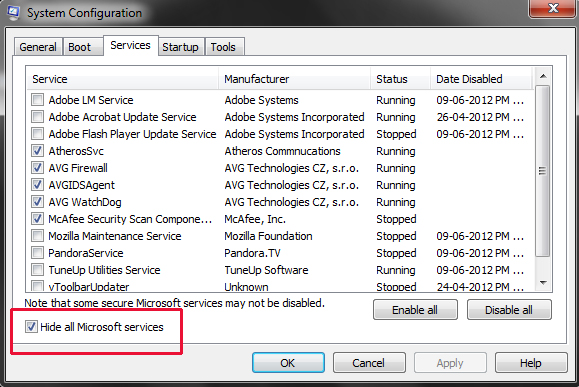
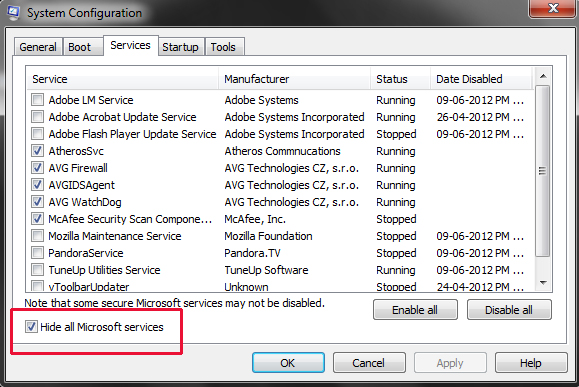
After applying all the changes do Restart your Computer,and see the changes. Cheers









.jpg)





0 comments:
Post a Comment