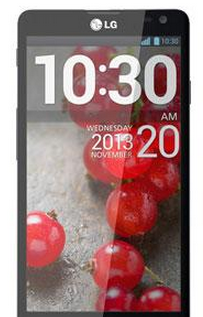 Battery Life depends on how you use your device. For LG L3 L90 device, if you want to save your battery to last longer hours, you may need to adjust your settings. Follow these suggestions:
Battery Life depends on how you use your device. For LG L3 L90 device, if you want to save your battery to last longer hours, you may need to adjust your settings. Follow these suggestions: • Turn on the power-saving option on the device.
- To turn on the Power saving mode. Tap on the Home icon > then the 3-Horizontal line or Settings > System settings > Powersaver and drag the switch to the “ON” position.
• Lessen the Lcd brightness and the Lcd lock timeout.
• Turn down your device volume with the volume keys.
• Close any apps or features when you are done using it so they will not continuously running in the background.
• Turn off the network connection if you are out of range so that your device will stop searching for a network signal.
• You should use the latest version of the software update. Software updates improves some features and fixes some bugs on the previous software version.
• Turn off the camera flash.
• The camera viewfinder can be a power drain, so after youve finished taking photos.








.jpg)






0 comments:
Post a Comment